Course Description
ExcelR offers an in-depth understanding of Tableau Desktop Associate Certification training for Tableau developers and complete Tableau Server training for Tableau administrators. Training includes 30 hours of hands-on exposure to ensure that you are left will a feeling of being an expert at the Tableau tool usage. We have considered the industry requirement & devised the course to ensure that you have the practical exposure required to swim through the interviews with ease. The case studies explained towards the end will only reinforce the practice learning to make you complete to face the real world projects & problems which are solved using Tableau. The datasets chosen ensures that you learn every option completely. With a lot of industry connects you get to know the job opportunities which none would otherwise. Mock interview questions & the final project which help you establish as an adroit in the space of data visualization. Learning the leading data visualization principles will ensure that you always work with a combo of “Data Visualisation Dos & Dont’s + Tableau Tool”.
Tableau is in the leaders quadrant of data visualization according to Gartner’s magic quadrant. Key differentiators of Tableau over other business intelligence tools are
- Tableau connects to a lot of other native databases & servers
- Tableau has a lot of analytics capability
- Tableau connects with most of the leading Big Data tools
- Tableau is designed for end users so that customers directly make changes as required
- Tableau has varied licensing cost for different uses of different customers
- Tableau Server for managing security & managing the reports sharing
- Tableau Desktop for developers to develop reports, dashboard & story maps
- Tableau Online for customers who want to view visualizations from anywhere
- Tableau Mobile for the users using pad (iPad, notepad, etc.)
- Tableau Public for basic users in trying to connect to excel workbook
- Tableau Reader for users who want to read the Tableau developed visualizations
- Get Prepared with the dashboard training for Tableau Software Certification.
Program Highlights




Skills Covered





Why ExcelR






Projects
- Build a dashboard which demonstrates the patients summary under dialysis, hospital summary with rating and performance scores, filtered with respect to the chain organizations and hospitals over the period of time.as GitHub or with your own custom plugin. With AWS CodePipeline, you only pay for what you use. There are no upfront fees or long-term commitments
- Build a dashboard which represents the loan amount status of the employees working under different sectors with a drill down approach to see the employee details across various regions and payment schedules.
- Narrate a story using a dashboard that demystifies the employees' attrition rate working under the varied companies under different roles and departments with more details such as promotion, salary, job satisfaction etc.
Salary comparision Graph :

Learning Path of Tableau Course :
Course Curriculum
- Intro to Tableau Tool
- What is Data,Types of Data(Structured,Unstructured,Semi Structured),Visualization Basics,Different Visualization tools,Popularity of the Tools, Licencing Cost,Different Products of Tableau,Installation (Student ID), Connecting to Static Files,MySQL
- Data Pane Window
- Live Vs Extract,Data Source Window,Navigating to Work Sheet,Data Pane,Analytics Pane,Dimensions,Measures,Auto Generated Fields,Data Visualization Window Explanation,Data Source Window Operations
- Groups,Sets,Parameters
- Hierarchy(In-Built Hierarchy,Manual),Grouping ,Sets,Parameter With Filters and Parameter With Sets,Usage of Meausre Names and Measure Values
- Filters in Tableau
- Dual Axis,Blended Axis,Dimension Filters,Measure Filters(Record Level Filters,Summary Level Filters),Date Filters,Cascading Filters,Context filters,Data Source Filters,Extract Filters,
- Calculated Fields
- Quick Table Calculations,Introduction to Calculated Fields,String Calculated Fields,Number Calculated Fields,Date Calculated Fields,Logical Calculated Fields,ZN Function
- Data Blending and Joins
- Mixing Up of All Calculated Fields,Conditional Formatting in Tableau, Data Blending,Data Joins,Unions,Relationships,Basic Charts and Use Cases, Introduction to Show Me,Development of In-Built Charts Part1,
- Charts in Tableau
- Development of In-Built Charts Part2,Customized Graphs(Donut, Waterfall,Bump,Barometer,Butterfly,Gauge meter,Basic Funnel, Advanced Funnel,Word Cloud,Gantt Bar),Animated Chart
- Reference Lines,Bands,Distributions
- Arbitary Formatting,Explaination of Marks Card,Reference Lines, Reference Bands,Reference Distribution
- LOD's, Intro to Dashboard,Story
- Forecasting,Introduction to Dashboard,Story Board Interfaces,LOD's(Fixed,Include,Exclude)
- Creating a Dashboard
- Creating of a Basic Dashboard With Both Tiled,Floating Layouts, Explaination of Objects in the Dashboard Interface,Action Filters on Dashboards
- Creating a Advanced Dashboard
- Advanced Level Dashboard(Drill Down Dashboards),Designing of Basic Story Board
- Tableau Public Server
- Publishing Dashboards on Tableau Public Server,Exposure to the Websites Which Consists of Real Time Data,Interview Cracking Resources,Introduction to Tableau Certification
Contact Our Team of Experts










