Program Highlights
20+ Real-Time Case Studies
Percieve how Selenium is applied in real-life contexts with labs integrated to every module.
2+ Capstone Projects
Live projects provide a cumulative experience and molds you into a Selenium expert.
Guaranteed Job Interviews
Participants in the placement pool will get guaranteed job interviews with our 2000+ hiring partners until they receive the first job offer.
5 Value-Added Course
Other imperative skills a Selenium tester must have are covered as free add-ons.
Skills Covered

Java

Automation Testing
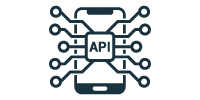
API Testing

Data Driven Framework
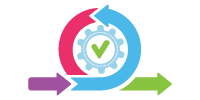
Agile Methodology
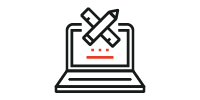
Design Techniques
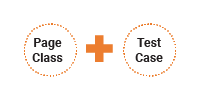
Page Object Model & Page Factory
Tools Covered

Eclipse IDE

IntelliJ
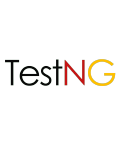
TestNG

Maven

GIT
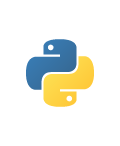
Python

POSTMAN

DevOps Basics
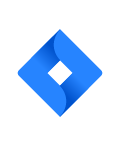
JIRA

MySQL
Projects
- Implement the POM framework
- Implement multiple browser execution.
- Write test Scripts in Test class and seperate the Page classes.
- Use the TestNG annotations as per need.
- Implement Assertions and Loggers as per need.
- Implement the BDD framework using Gherkin Keywords.
- Implement parallel execution to save execution time. Implement algorithms to save time and space.
- Write 10+ Test Scripts, Test class automate end to end scenarios, Implement Fluent design pattern with or without POM.
- Implement reporting such as Allure/ Extent Report.
Career Progression
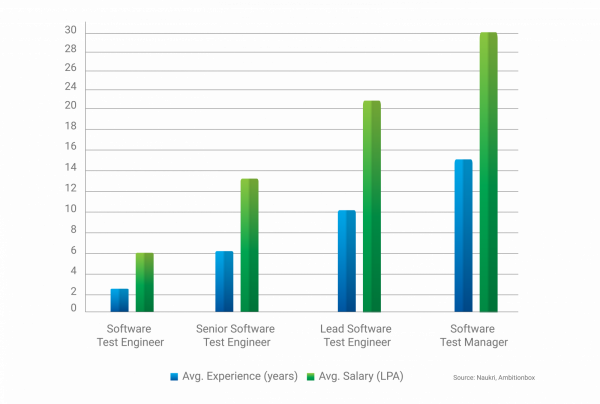
Learning Path

Why ExcelR
Industry-Based Course Curriculum
Value Added Courses Java, DevOps, Python, Jenkins & Agile
Work Hands-on with 2+ Live Projects
Guaranteed Job Interview Calls With Our 2000+ Hiring Partners
Support Through WhatsApp, Calls & Emails
Lifetime E-Learning Access
Course Curriculum
Selenium
- What is Software Testing? Definition, Basics & Types
- Sanity Testing Vs Smoke Testing: Introduction & Differences
- What is Test Scenario? Template with Examples
- Defect Management Process in Software Testing (Bug Report Template)
- Agile Methodology & Model: Guide for Software Development & Testing
- Introduction to JAVA & installation of JAVA & Eclipse
- Basic Java, Java Operators, Java data types, If Else statements, Loop statements, Constructors
- Java Collections
- Arrays, 2D Arrays, Array List, list
- Collection framework
- Java Strings
- Introduction of Strings in Java, All the String validation methods
- Java Variables & Methods
- Variables in Java, Methods in Java
- Java Access Specifiers
- Acess Specifires in Java, Constructors in Java
- Java OOPS Concepts
- Class, Object & Packages
- Inheritance Polymorphism
- Abstraction, Encapulation
- Exception Handling
- Try Catch finally block, Interfaces, File Handling
- Locators in Selenium (id, name, class name)
- Dynamic Xpath and css selector creation
- Following sibling,
- Preceding sibling,
- Ancestor
- Parent
- What is Automation Testing?
- What is Selenium?
- What is WebDriver?
- Features
- Architecture of Selenium
- Download Selenium Jars
- Invoking for Web browser (Chrome, Firefox, Edge)
- Navigation Commands
- WebDriver Commands
- FindElements Command
- Waits in Selenium
- Identifying and Interacting with HTML Elements using WebDriver
- Check Box & Radio buttons
- Drop Down
- Multiple Selects
- WebTable Handling
- Alerts
- Handling iFrames
- Window Handles
- Action class: Mouse Events, Click, doubleClick, contectClick, dragAndDrop, clickAndHold,release, Tool tip verification, Keyboard Events
- Java Script Executor
- How to handle hidden elements
- How to handle broken links
- How to upload & Download file, Taking Screenshot
- Excel Handling using Apache POI, Reading & Writing from excel sheet
- Introduction to Maven Repository & Commands, POM.XML
- Check Box & Radio buttons
- Drop Down
- Multiple Selects
- WebTable Handling
- Alerts
- Handling iFrames
- Window Handles
- Action class: Mouse Events, Click, doubleClick, contectClick, dragAndDrop, clickAndHold,release, Tool tip verification, Keyboard Events
- Java Script Executor
- How to handle hidden elements
- How to handle broken links
- How to upload & Download file, Taking Screenshot
- Excel Handling using Apache POI, Reading & Writing from excel sheet
- Introduction to Maven Repository & Commands, POM.XML
- TestNG Basics, Create TestNG.XML file / Test / TestSuite
- Run from TestNG and Tags in TestNG.XML file
TestNG Annotations - Hands on to explain how its used in the projects
1. dependsonmethods/group
2. Priority
3. Groups
4. data provider.
5. TestNG Listerners, Log 4j
- Types of Frameworks:
- Data Driven,
- Page Object Model,
- Keywork Driven,
- Hybrid,
- BDD Cucumber (Overview of all frameworks)
- Cucumber framework creation with POM
- Cucumber framework creation with POM & Executing Automation scripts using BDD Framework
- API Testing (Manual Postman)
- Why API
- Types of API (Rest & SOPUI)
- API Collection
- Basic of API Testing (Get, Post, Put and delete)
a. Understanding of Path,Query,Parameters and Headers
b. Authentication
c. Add Place API and Execution through postman
d. Response Code of API
e.Validation and assertion on response - Requirments of API
- Understanding the API Contract
Value Added Courses
- Introduction
- Python Introduction - Programing Cycle of Python
- Python IDE and Jupyter notebook
- Variables
- Variables , Data type.
- Code Practice Platform
- Github, Hacker rank, Code Wars and Sanfoundry accounts creation
- Number , string ,List , Tuple , Dictionary
- Operators
- Operator -Arthmatic ,comparison , Assignment ,Logical , Bitwise opeartor
- Decision making - Loops
- Loops
- While loop, for loop and nested loop
- Number type conversion - int(), long(). Float ()
- Mathametical functions , Random function , Trigonometric function
- Strings
- Strings- Escape char, String special Operator , String formatting Operator
- Build in string methods - center(), count()decode(), encode()
- List
- Python List - Accessing values in list, Delete list elements , Indexing slicing & Matrices
- Built in Function - cmp(), len(), min(), max(), list comprehension
- Tuples
- Tuples - Accessing values in Tuples, Delete Tuples elements , Indexing slicing & Matrices
- Built in tuples functions - cmp(), len ()
- Dictionary
- Dictionary - Accessing values from dictionary, Deleting and updating elements in Dict.
- Properties of Dict. , Built in Dict functions & Methods, Dict comprehension
- Date & time -Time Tuple , calendar module and time module
- Function
- Function - Define function , Calling function
- pass by refernece as value , Function arguments , Anonymous functions , return statements
- Scope of variables - local & global , Decorators and recursion
- Map reduce and filter
- Modules
- Import statemnts , Locating modules - current directory , Pythonpath
- Dir() function , global and location functions and reload () functions , Sys module and subprocess module
- Packages in Python
- Files
- Files in Python- Reading keyboard input , input function
- Opening and closing files . Syntax and list of modes
- Files object attribute- open , close . Reading and writing files , file Position.
- Renaming and deleting files
- Pickle and Json
- Directories
- mkdir methid, chdir () method , getcwd method , rm dir
- Exception Handling
- Exception handling - List of exceptions - Try and exception
- Try- finally clause and user defined exceptions
- OOP
- OOP concepts , class , objects , Inheritance
- Overriding methods like _init_, Overloading operators , Data hiding
- Regular Expressions
- match function , search function , matching vs searching
- Regular exp modifiers and patterns
- SQLite and My SQL
- Data base connectivity
- Methods- MySQL , oracle , how to install MYSQL , DB connection
- create , insert , update and delete operation , Handling erros
- Introduction to Django framwork , overview , environment
- Framework
- Apps life cycle , creating views
- Application, Rest API
- Introduction to Devops
- What is Devops
- Devops Lifecycle, Continuous Development, Introduction to GIT
- GIT
- Branching / Merging in GIT, Ansible TutorialKubernetes Tutorial
- CICD Pipeline
- Introduction to Jenkins, Install and configure Jenkins, CICD Pipeline Introduction
- Introduction to Database
- What is Database? Database testing?
- Types of Database
- What is MYSQL?
- DDL - Data Definition Language
- DML - Data Manipulation Language
- DCL - Data Control Language
- DQL - Data Query Language
- Overview of Database
- MYSQL Commands
- What is RDBMS?
- What is table?
- What is field?
- What is column?
- What is NULL value?
- MYSQL Constraints
- MYSQL Constraints
- NOT NULL Constraint: Ensures that a column cannot have NULL value.
- DEFAULT Constraint: Provides a default value for a column when none is specified.
- UNIQUE Constraint: Ensures that all values in a column are different.
- PRIMARY Key: Uniquely identified each rows/records in a database table.
- FOREIGN Key: Uniquely identified a rows/records in any another database table.
- CHECK Constraint: The CHECK constraint ensures that all values in a column satisfy certain conditions.
- INDEX: Use to create and retrieve
- Aggregation Functions: (Mean, Max, Count) Group by, Sorting order
- SQL Statements and Joins
- MYSQL Syntax
- MYSQL SELECT Statement
- SQL Joins
- Understanding of Data Contract & Mapping Specifications
- Understanding of Data COntract
- Understanding of Mapping Specifications
- Creating Test cases from Requirement
Contact Our Team of Experts




 Job Interview Guarantee (JIG) Program*
Job Interview Guarantee (JIG) Program*





