Program Highlights




Skills Covered

Tools and Technologies

Eclipse IDE

Git and GitHub

Amazon EC2
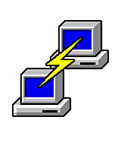
Putty and Puttygen

Maven
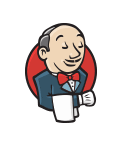
Jenkins

JUnit
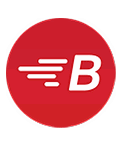
BlazeMeter
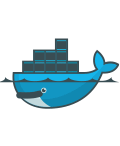
Containers and Dockers
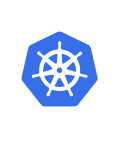
Kubernetes
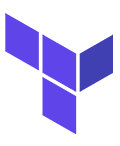
Terraform

Prometheus and Grafana

ELK Stack

Overview of DevOps

Ansible

Atlassian

JFrog

MSBuild

NEXUS

Puppet

Sonarqube

TeamCity

XL Deploy
Why ExcelR






Projects
- DevOps Code Pipeline is a fully managed continuous delivery service that helps you automate your release pipelines for fast and reliable application and infrastructure updates. Every time the code changes, code pipelines automate the build, test, and deploy phases of the release process based on the release model you define. It enables you to rapidly and reliably deliver features and updates. You can easily integrate DevOps Code Pipeline with third-party services such as GitHub or your custom plugin. With DevOps Code Pipeline, you only pay for what you use. There are no upfront fees or long-term commitments.
- Build and deploy a simple, multi-tier web application using kubeadm Cluster and Docker which must consist of the below components.
1. A single-instance Redis to store guestbook entries
2. Multiple web frontend instances
Road Map of DevOps Course :
Course Curriculum
- Why DevOps?
- What is DevOps?
- Agile and DevOps
- DevOps Lifecycle
- DevOps Market Trends
- DevOps Delivery Pipeline
- DevOps Ecosystem & Use Case
- Introduction to Virtualization
- Introduction to Cloud Computing
- Overview of Version Control systems
- Central vs Distributed Control systems
- Introduction to Git
- Git file workflow
- Important Git Commands
- Branching and Merging, Stashing, Rebasing, Reverting and Resetting
- Introduction to GitHub
- Using Git and GitHub together.
- Overview of Various Build tools
- What is Maven
- Maven Plugins
- Maven Archetypes
- Project Object Model (POM)
- Source Control Integration
- What and Why of Containers
- Difference between VMs and Containers
- Docker Architecture and Components
- Image Distribution using Docker Hub
- Working with Containers and Docker Hub
- Overview of Continuous Integration
- Overview of Jenkins
- Jenkins architecture
- Installing and Configuring Jenkins
- Jenkins Management
- Jenkins Build Pipeline
- Overview of Continuous Testing
- Software Testing Life cycle
- Different Types of Testing
- Test -Driven Development Approach using Junit
- Testing Web Applications using Selenium
- Working with Apache JMeter and BlazeMeter for Performance Testing
- Docker Files
- Docker Compose
- Docker Networking
- Docker Swarm
- Basics of Kubernetes container orchestration
- Differences between Docker Swarm and Kubernetes
- Kubernetes Architecture
- Installing Kubernetes using Kubeadm
- Creating Pods and Deployments using YAML
- Selectors & Labels in Kubernetes
- Using ReplicaSets & Rolling Updates
- Scheduling the applications on the container
- Services in Kubernetes
- Overview of Configuration Management
- Introduction to Ansible
- Ansible Architecture
- Ansible Components
- Installation & Configuration
- Writing Ansible Playbooks
- Working with Ansible variables
- Working with Ansible Modules
- Creating Roles using Ansible Galaxy
- Infrastructure as Code using Terraform
- Terraform vs other tools (Chef & Puppet)
- Overview of HashiCorp Configuration Language
- Installation of Terraform in Linux
- Terraform commands and usage
- Providers in Terraform
- Understanding Terraform variables
- Using provisioners in Terraform
- State Management in Terraform
- Understanding Terraform State
- Configuring a Remote State
- Understanding resources needed in VPC creation
- Configuring EC2 Instances
- Working with Terraform Modules
- Overview of Logging and Monitoring
- Exploring Logs-Kubernetes
- Monitoring using Prometheus and Grafana
- Working with ELK
- Why Cloud?
- Overview of AWS
- Overview of AWS DevOps
- Working with Cloudformation
- Introduction to CodeCommit, CodeBuild, CodeDeploy and CodePipeline
Value Added Courses
- Introduction to Agile
- Project Definition
- Difference Between Traditional & Agile Project Mgmt.
- Agile Manifesto and Principles
- Agile Methodology
- Agile Principles
- Agile Frameworks and Terminology
- Agile Methodologies
- Scrum
- XP
- Agile Analysis and Design
- Product Roadmap
- Product Backlog
- Story Maps
- Agile Modeling
- Wireframes
- Charting
- Personas
- Planning and Monitoring
- Iteration and Release Planning
- Progressive Elaboration
- Time Boxing
- Cumulative Flow Diagram
- Kanban Boards
- WIP Limits
- Burn Charts
- Retrospectives
- Innovation Games
- Agile Metrics and Estimations
- Relative Sizing
- Story Points
- Wideband Delphi Technique
- Planning Poker
- Affinity Diagram
- Ideal time
- Velocity
- Cycle Time
- EVM
- Escaped Defects
- Quality
- Frequent Verification and Validation
- Test Driven Development
- Definition of Done
- Continues Integration
- Feedback Techniques
- Incremental Delivery
- Continuous Improvement
- Value Based Prioritization
- Customer Valued Prioritization
- Compliance
- Relative Prioritization
- Value Stream Mapping
- Minimum Marketable Feature
- Risk Management
- Risk Adjusted backlog
- Risk Burn down charts
- Risk based spike
- Agile Communications
- Team Space
- Information Radiator
- Agile Tooling
- Daily Stand-ups
- Osmotic Communication
- Cloud Basics and Introduction to AWS
- Overview of Cloud Computing
- Introduction to Cloud Terminologies
- Primary Benefits of Cloud/AWS
- AWS Global Infrastructure
- Getting Started with AWS
- Overview of AWS
- Access and Tour the AWS Console
- AWS Free Tier
- AWS Networking
- Networking Basics in AWS
- Understanding CIDR and Subnets
- Understanding VPC
- AWS Compute
- Compute Basics
- Overview of AWS Compute Services
- Understanding EC2 Instances
- Working with AMIs
- ELB and Scaling EC2
- What is Elastic Load Balancing (ELB)?
- Types of ELB
- Overview of Auto Scaling
- Autoscaling Components
- What is AWS Global Accelarator?
- Identity and Access Management (IAM)
- Understanding IAM
- Managing Users, Groups, and Roles
- AWS Storage
- Overview of AWS Storage Services
- Working with EBS
- S3 Properties
- S3 Storage Classes
- Working with Storage Gateway
- Overview of AWS Glacier
- Database Service
- Differences between SQL and NoSQL
- Working Relational Database Service (RDS)
- Monitoring, Logging, and Notifications
- Monitoring and Logging Basics
- Working with CloudWatch (Monitoring, Metrics, and Logs)
- Working with CloudTrail
- Introduction to Java
- Installing the tools (JDK,JRE, IntelliJ)
- Java Basics
- Java Operators
- Control Flow in Java
- Classes,
- Objects and methods
This interactive LINUX training course ensures that users become competent at interacting with LINUX and are able to navigate the ever-developing OS. Our engaging trainers will help you learn the following modules:
- What is LINUX?
- Why choose LINUX?
- Navigating LINUX?
- The LINUX? Kernal
- Versions and distributions
- Installing LINUX?
- Slackware
- LINUX? Exploration and User Interaction
- Using the Command-Line Interface
- Common commands
- Managing files and directories
- Using the Graphical Interface
- Configuring the system
- Networking with LINUX?
- Using security features
- Switching User Contexts
- Graphical Desktop
- Editing Text
- LINUX? Files
- LINUX? FileSystem Features
- Navigating the FileSystem
- LINUX? Disk Usage
- Basic LINUX? Troubleshooting
- Changing File Permissions
- Directory Manipulation
- Archiving
- Atlassian
- MAVEN
- SONARQUBE
- XLDEPLOY
- TEAMCITY
- JFROG
- MS BUILD
- NEXUS
- NPM
- ELK
Contact Our Team of Experts










